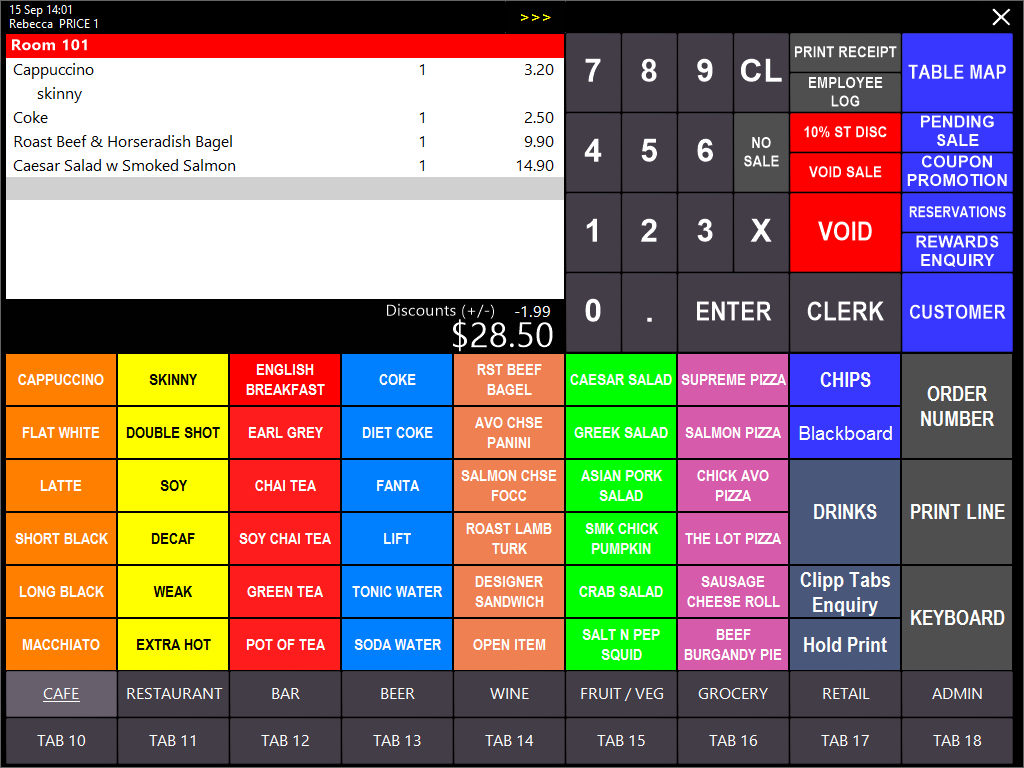
Start a sale and search for the Customer’s room by pressing the Motel Room button.
Press Enter and select the ROOM CHARGE tender. A receipt will be printed to the receipt printer that needs to be signed by the guest.
Each time a sale is saved to a ROOM CHARGE it will modify and save a RoomMaster.txt file on the POS Terminal you allocated as the Output. RoomMaster must be configured to poll the RoomMaster.txt file.